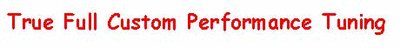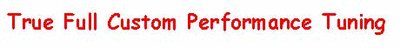Some owners of 2015-2019 GM vehicles may comment that one of the USB ports is not charging, allowing data to transfer, etc.
This may be due to a faulty USB hub.
If DTC B124B is present, refer to service document ID 4256751. If this DTC is not present, complete the following steps:
1. Connect USB power meter (if available), MIT tester or USB thumb drive with flashing light and see if it lights up to show if there is voltage present at each port.
2. If voltage is present, connect any phone via USB in Voltage Doc and see if the phone is charging and showing an amp draw on the voltage meter.
Disconnect the voltage meter and see if you are able to play music from the phone or iPod (not Apple CarPlay).
Disconnect the voltage meter and see if you are able to play music from a USB thumb drive.
3. If voltages and current are not present, then remove the mini B connector from the rear of the USB hub,
4. Connect a mini B female USB to standard A USB female adapter with a mini connector wire which is coming from the radio.
Plug in the phone cable and see if you can play music from the phone or iPod.
Plug in a USB thumb drive and see if you can play music.
5. If you are not able to play music or charge the phone in step 4, start inspecting the wiring to the HMI or radio, depending on the system.
6. If you are able to play music and charge the phone, then reconnect the mini B USB connector back into the USB hub and perform steps 1 and 2 and see if the issue was resolved.
7. If the issue is not resolved, unplug the mini B USB connector and 6-pin power connector from the back side of the hub, wait a few seconds, and reconnect.
8. Perform steps 1 and 2 and see if the issue was resolved. If not, replace the USB hub.